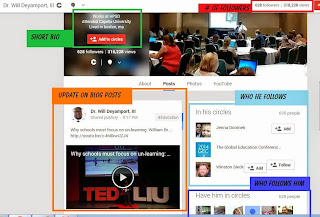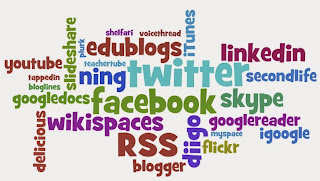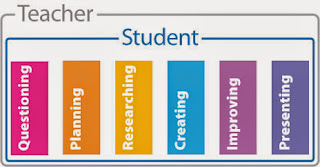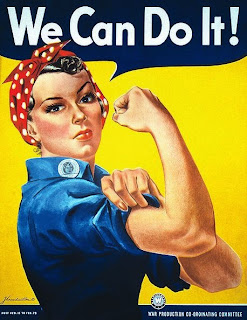Sunday, December 7, 2014
Sunday, November 30, 2014
C4T #4 Summary
The teacher that I chose for C4T #4 is Dr. Will Deyamport III. In Dr.Deyamport's blog, Peoplegogy, he interviewed two Google certified teachers.
Post 1:
"Dr. Deyamport,
My name is Andrea Fust, and I am a student at the University of South Alabama, where I am a Secondary Education/Biology major. I am currently taking a course, EDM310, that explores technology use in the classroom. Before this class, I had never used a lot of the Google tools. I now regularly use Google Docs and Google Sites. I found this video very informative, because I did not know a lot about the Google Teacher Academy. However, I will be doing more research on GCT's, because it is something I am now interested in. I think teaching is all about inventing new ways to teach and keeping it fun. I agree that teaching and learning are all about improvement and exceeding in what we know. As teachers we can not teach how we were taught, and that's why I think technology and collaboration are great. Through technology I feel students become more engaged in the lesson, because it becomes more interesting. There are so many tools online that teachers can use to engage their students and make learning fun. Thank you for the very informative video!!
--Andrea Fust"
Post 2:
"Dr. Deyamport,
Since my last comment, I've stumbled across this article I wanted to share with you. Technology is a beautiful thing. I cannot wait to see what the future holds when these students are adults. Google Certified Teacher Takes Learning to a New Level
--Andrea Fust"
Blog Assignment #5 (Part B)
A Summary of my Personal Learning Network (PLN)
Throughout the course of EDM310 I have developed a PLN. Below I have explained some of the sites and tools that I use.
Symbaloo
Symbaloo is a bookmarking website. It can be used to save sites that are frequently used or that you need to return to. I use my Symbaloo as a central site for all of my classwork. Below is a screenshot of my Symbaloo account.
In the top-center of my account, I have my blog as well as my class blog. I also have a link to Khan Academy, a website I use to help myself further understand Chemistry. However, the site offers help for a wide range of subjects. (I highly recommend it.) To the right of my page, I have my social networking sites; Facebook, Twitter, and Gmail. These sites are great for networking with professionals as well as keeping up with friends. I also use these sites to read interesting articles and share the articles I've found with my followers. In the center of my page is the Google search bar. This feature allowed me to make Symbaloo my homepage. To the left of the page is where links to shopping pages can be found. Occasionally I'll stumble on Booking.com and plan a trip I wish I could afford to take. The remaining tiles I use to temporarily save web pages that I want to come back to. Alot of times I bookmark recipes that I want to cook later or sources I need to come back to for a class.
Google Circles
Google circles is another tool I use in my PLN. Google circles is a social network that allows you to follow users. Followers can then receive updates on that person. An example of an update would be receiving a notification that someone uploaded a new blog or video. Below is a screen shot of Dr. Will Deyamport III's page and the updates that I receive by following him.
Google circles gives me an update when Dr.Deyamport posts a new blog. It also shows me who he follows, and who follows him. That means I can go through that list and find more teachers and professionals to follow.
Social Networking
My Top 3:
•Gmail
As crazy as it sounds, a good bit of what I leisurely learn comes from Facebook. I follow different newspapers and news stations on my facebook account and they post articles from all over the world. (And from credible sources!) A great thing about facebook is that the articles that I find interesting, I can instantly share with my friends and followers. This semester I have shared two articles with my classmates that I found interesting. (I used twitter to share with classmates.) Below are just a few of my tweets to my fellow EDM310er's.
One of the articles I shared was about a bakery that opened in my hometown. When the interviewer asked the owner where she learned to bake, she told them she taught herself by watching Youtube videos. Someone made a career out of a skill she taught herself using technology, amazing.
There are many other sites and tools that can be used in developing a PLN, however these are the tools I use the most often and found the most useful. The image below lists more sites that can be used in developing a PLN.
Sunday, November 23, 2014
Blog Assignment #14
Professionalizing Teaching
•Need better Educators- Recruit from top third of graduates.
•Seniority- Reward teachers

How to fix these problems:
There are a few problems in the education system, and they need to be fixed. Today, it seems as though anyone with a college degree can become a teacher. Instead of just allowing anyone to take the role of molding the future, teachers should be recruited. However, teaching is not an "ideal" job for a lot of people nowadays. Teachers do not get the credit that they deserve, and are treated almost as glorified baby sitters. Teachers are one of the lowest paid careers with a college degree.(College.USAtoday) If teachers were held to a higher standard, more students who are at the top of their class would want to become one. (Not to say that NO one who graduates in the top 33% does not become a teacher.)
Another problem that the education system faces is the seniority rule. Often times if the school has to make cuts, it is the newest teacher fired versus the least productive. I understand that this could have to do with tenure, but there should be exceptions. I feel that teachers on tenure do not feel that their job is at risk and could become lazy. It is unfair that a newer, possibly more qualified teacher, would be let go over a teacher who does not do their job. Shanker recommended that teachers should be on a merit-based ladder, and promotions be based off of specialty exams. I actually feel that would be a more productive system. It would not allow teachers to get lazy, and it would promote life time learning. It would cause teachers to be the role models they should be for their class. Those steps will help professionalize teaching, and have people hold teachers at a higher standard.
C4K Summary for Month of November
C4K Summary
November
11/01/14
School: Oakville, Ontario Canada (Mrs.Horst)
Student's name: Marina
Student's Blog: Marina's Blog
Student's Post:
Student's were asked to break a dance down into elements.
"The dance elements for this dance are: Dance:I think this dance was AMAZING. Relationships: the relationship is great in the dance it really shows emotion.I also think they did a great job with the ball. Body: there positions in the dance were really good.Like when he was lifting the girl they were in a good position. Energy:they had a great pace when they were dancing it really went smoothly.Like when they were together they went slow and then they speeded up a little. Space:In this dance they had different levels like when they were on the ball it was low/medium.They went differnet directions while they were dancing they went left right then forward and back. Time"
My Post:
"Marina,
My name is Andrea, and I am a student at the University of South Alabama. I enjoyed reading your post on “So You Think You Can Dance”. I use to be a dancer, so naturally I love that show! I like that you broke the dance down into different elements. Are there anymore elements that you can think of? Were they in synchronization the entire time? I also liked that you included pictures in your post. Also be careful with the words there, their, and they’re, and your usage of “like”."
11/06/14
School: Waverly Shell Rock Middle School
Student's name: Paige
Student's Blog:Paige's Blog
Student's Post:
"I chose a knock-off version of the Go-Go Gadget. I came up with the idea because I was hungry at the time. My favorite gadget was the toothbrush to brush that nasty breath. This is kind of like the army knives that twist and there are multiple things to use." My Post:
"Paige,
My name is Andrea and I am a student at the University of South Alabama. I really enjoyed looking at your blog!! I loved inspector gadget, and I think this would have been a great tool for me to of had in school. I had braces, so I had to bring my toothbrush with me to school everyday. This tool would have been useful. I also liked your linoleum block carving of baby Spongebob. When I made one, I printed it on different color paper and made a collage. Keep up the great work!
11/23/14
School: Kingsland Middle School
Student's name: Angela
Student's Blog: Angela's Blog
Student's Post:
Students were asked to post a summary of the first quarter of school.
"Salutations everyone! This quarter was not tranquil at all. The quarter was inane because everybody was getting use to being at school.One of the worst things of the quarter is the repulsive studying, homework,(that we had almost every single day), and the educational parodies. I was stupefied at the amount of homework we had the first day of school. On the first day I expected I wouldn’t have one single assignment, but no we had assignments. One thing that I loathe about school is how cold it is. My forte is being cold at school (that’s not school related.) I am happy that there is a new quarter so we are use to school. I hope you liked my end of the first quarter blog."
My Post:
"Angela,
My name is Andrea, and I am a student at the University of South Alabama. I really enjoyed reading your blog posts! You have a wonderful vocabulary, which made your posts very interesting to read. It sounds to me like your school is doing a good job preparing you for high school and college! It may be a lot of work now, but I promise it will all pay off in the long run! Keep working hard! "
Sunday, November 16, 2014
Blog Assignment #13
What technology can you use in YOUR classroom?
Every classroom is different, and every teacher has his or her own way of teaching. This blog post assignment is allowing you to explore the internet and find tools that you as a teacher will use in your own classroom. Find tools that will fit your subject area and grade level, and explain how you will use them.
Symbaloo-
Students can use symbaloo to mark a web page and save it for later. The bookmarks are kept as tiles that can be organized. This website is great for saving references or frequently visited pages.
Ipad/Apps:
Evernote Peek-
This is an app that allows students to make virtual flashcards to study. I felt this app would be very useful to use to study for tests. Students can also share their questions with other students. This could be used in replacement to a study guide.
Studious-
This is an app that I actually have myself to help me in school. This is an app where students can organize their classes and set reminders on their phones. Each class can be organized by a different color and symbol. It reminds the students when there is an upcoming test or homework assignment due.
Icell-
Icell is an interactive app where students can pull up images of a bacteria, animal, and plant cell. The students can then move the cell around to see it from different angles. The students can also zoom in to the cell, and see all the parts and how they function. I like this better than just printing out the image, because then students are prone to just memorize where certain parts are on that picture. This way students are actively exploring and learning.
Educreations-
Educreations is an app that makes the whiteboard interactive. It can record the screen and the teacher can then turn that into a file. Students then have a video lesson that they can take with them anywhere.
Sunday, November 9, 2014
Project #10
Blog Assignment #12
What assistive technologies are available to you as a teacher?
When a student has a learning disability, it is the teacher's responsibility to make sure he or she still learns what they are required to know. Today many people with disabilities are breaking barriers through the use of technology. For some individuals with disabilities, assistive technology is a necessary tool that enables them to engage in or perform many tasks. Below is a Google slide presentation that my group, Group 2, put together explaining assistive technologies and some of the tools available to teachers.
Friday, November 7, 2014
C4T #3 Summary
My Journey as an Educator
Teacher's Post:
She posted a 3 minute video explaining how technology is used in the classroom. She then posted how she was blown away by the digital output of students and the use of technology in the classroom.
"My name is Andrea Fust, and I am a student at the University of South Alabama. I am currently taking a course, EDM310, and it has introduced me to project based learning. Through PBL students learn how to ask good questions to get good answers, to use reliable sources, to determine fact from opinion, to apply it to real life, and to asses the outcome. I think it is important for students to have these skills to be successful in today world."
J.Ferguson has not posted a new post since August 9th, so I posted on the same blog post.
Post 2:
"Ms.Ferguson,
I was looking back over your blog, and I too am in awe at the digital output of these students. I am really anxious to see what the future holds. In my class, EDM310, we have seen what these children are capable of, and it is amazing. Our class blog also has links to a lot of great videos. Thanks for posting."
Sunday, November 2, 2014
Blog Assignment #11
What can we learn about teaching and learning from these teachers?
Back to the Future
In Brian Crosby's video, Back to the Future, he shows what goes on in his fourth grade classroom. Most of his students are students of poverty, and did not know the answer to questions most fourth graders should know. However, what these students were capable of is incredible. I wish that I had, had Mr.Crosby as a teacher growing up. He took one topic, and covered every subject using project based learning. He used entry events to spark interest in his students. He then had the students wondering "Why did that happen?". His students went into learning the history of balloons, and researched different types. They then used language arts to write a story as the balloon. They also launched an actual balloon into the atmosphere with a camera. This camera filmed the balloons entire journey. The students used Google maps and were able to locate the balloon and know how fast it was going. These students used blogs to reflect on what they had learned as well. These blogs caught attention of other students around the world. Mr.Crosby even used Skype to involve a student with Leukemia in the class.
Blended Learning Cycle
In Paul Anderson's video, Blended Learning Cycle, he explains blended learning. Blended learning starts with a really good question. This would be an entry event or a hook that gets the students attention. This makes the students want to do the next step, investigate. The teacher can then play a video for the class. The students will then read and research about the topic causing them to go more in dept. Lastly, they review and take a summary quiz.
Building Comics
In Sam Pane's fifth grade class, he used comics to inspire his students. In his video he opened his lesson with a quote from Spiderman. "With great power, comes great responsibility.". He then had his students brain storm what it meant to be responsible on the internet and how to be an online citizen. The students then created their own superheroes and made a comic strip. The comic strip was for them to demonstrate what it means to be a responsible online citizen. I really liked Mr.Pane's teaching methods. I think that because he used superheroes he really caught the attention of his class. The lesson was fun and meaningful.
This video of Roosevelt Elementary is a great example of the benefits of PBL.
What did I learn from these teachers?
Teachers should make the lessons fun and relevant to the students. Entry events help with this, because it sparks an interest in the student. Entry events get the students asking questions, and making them want to learn the answer. Project based learning causes children to become curious about the world around them and to want to know more about it. I feel that students who learn through PBL from a young age will become more confident then students who use just pen and paper. Teachers should collaborate with each other, so the students are utilizing all of their time wisely. Not only is PBL a more effective way to learn, but it is also a more enjoyable way.
Project #14
This is a lesson plan for an 11th grade history class. It is a project based lesson plan that recognizes different types of technologies that we take for granted every day. The students will be using iPad apps, websites, internet searches, and Google Presentation.
Sunday, October 26, 2014
Blog Assignment #10
What can we learn from Kathy Cassidy?
First Graders in Ms.Cassidy's Class
In the video, Little Kids, Big Potential, it showed how technologically advanced first graders are in today's generation. These students were using blogs to share their work and what they have learned with the world. I thought that it was great how the student's family members were able to comment on their blogs. I thought it was great, because if a student has a family member in another state, they can still stay connected. By the students receiving uplifting comments, it is going to make that student want to put more work on their blog. (Meaning they WANT to do more work!!) The students were also making videos, using smartboards, and Wiki's. With Wiki's, students can see what different people responded to a prompt. When the students were learning about traditions, users could comment a tradition that they have. Naturally, everyone's traditions are different, so the students can learn about traditions they have never heard of, and learn more about them. Another thing that the video briefly showed was how the students should skype with guest speakers. This is great, because the students can ask specific questions and have it explained to them by an expert.
Interview with Kathy Cassidy
In the video, Interview with Kathy Cassidy (Part 1, 2, and 3), she explained what it is like to be a teacher in today's generation. She said it is important to protect the students safety by teaching them how to safely use the internet. Students should first be protected by keeping their personal information private. Kathy Cassidy teaches her students to not use their last name online and to instead use their birthday. She also does not have their name related to any pictures of that student. She then protects the students by teaching them safe sites to go to. She feels as teachers we should teach the students what to do while on the internet. Ms.Cassidy uses her student's blogs as an online portfolio, and it also helps her students with writing. Parents like the blogs because they can be involved and see what their child is learning.
Kathy Cassidy's class also shared a video they made with another first grade class and vise versa. Their videos were on the same topic, but taught it in different ways. This is useful because every student learns differently, and one video may be more useful than the other. She feels that by teachers not using technology in the classroom that the teacher is handicapping their students by limiting them. Teachers should be technologically literate so that they can keep up-to-date with today's technology and tools. This means that the teacher is constantly adapting to learning new things and new techniques. Where to start when building a PLN (Personal Learning Network) can be difficult, but Kathy Cassidy gives great advice. She says to start where they are interested, and then expand from there.
How would I use this in my classroom??
I really like how blogging gets the parents involved. I think that it is very important that the parents are involved in their child's education. I like that through blogging students can communicate with people from around the world. This gives them a range of opinions and thoughts, that they possibly might not have thought about. When I comment on a student's blog, I like to ask questions that make them think deeper into the prompt their teacher gave them. I also like that they collaborate with other classes that are the same age. This way the information is being repeated and taught in a new way. I was kind of unsure of how I felt about students being so technologically involved, but every week I learn more and more about how useful it is and I cannot wait to use it in my classroom.
Wednesday, October 22, 2014
Tuesday, October 21, 2014
C4K Summary for Month of October
C4K Summary
October
10/01/14
School:JHFI (Madame Thomas)
Student's name: Dominique
Student's Blog:Dominique's Blog
Students Post:
Student posted about what she would do to change the world:
"I plan to make my mark on the world by helping kids remember things by making up fun cool jingles so that they can remember school things."
My Post:
Dominique,
My name is Andrea, and I am a student at the University of South Alabama. I think that coming up with jingles is a great way to help people remember things. Think about car rides, half the time you don’t pay attention to the song, and the next thing you know you’re singing a long. This was a commercial on nickelodeon when I was in middle school. President Song. Not only did I learn all of the president, but they are in order and it has a few “fun facts”. School House Rock was another teaching tool that used jingles to help teach the lesson. I am 22 years old and I still remember those songs from elementary school!!
10/12/14
School:Downer's Grove
Student's name: Samantha
Student's blog:Samantha's Blog
Students Post:
Students were asked to write a post on their thoughts about taking away recess as a punishment.
"Yes, kids should lose recess for when they act up. In my opinion, kids listen in class better when kids have a recess on the line. When the kids stay in when other kid are outside, the tend to listen better next time when they have a chance. Usually when kids stay in they have to do school work and that helps them be a smarter student. This way of punishing kids it word most of the time. Another reason kid should stay in, is because kids need to learn their what they did wrong and what they can do next time. Their are other ways that teacher punish misbehaving kid. One way is to take them out of class and talk to them separately, but then they are losing rich class time. Another way teachers punish misbehaving kids, is they give the student some sort of behavior report. This way their parents can see what they did wrong. This in my opinion on if students should lose recess for misbehaving."
My Post:
Samantha,
I agree with you, because recess is a privilege to go to. What do you think should happen if that student is still acting up? What if taking away recess is not enough. Is it fair to keep them inside everyday? At my school, we also had isolated lunches. If students were acting up, they would have to sit at a quiet table during lunch, and then clean the tables afterwards. No one wanted to clean the cafeteria! Also what about high school students that act up? They do not have recess, so what should their punishment be? Look forward to hearing back from you!
Student's Reply:
" I think the kids in high school should do that quiet lunch thing you were talking about. Or they should talk to the teacher of the class they acted up in. If kids still act up they will stay in everyday until they stop. But if they keep acting up they should talk to the pricipal of the school. Thank you so much for commenting on my writing. Also I was just wondering if you agreed with me. Looking forward to your reply!😃😃😊😉 "
My Reply:
"Samantha,
I agree with you! At my school, we had a strike system. Every strike meant a worse punishment. Thanks for the reply!! "
10/19/14
School:Independent School NW USA
Students name: Izabelle
Student's blog:Izabelle's Blog
Students Post:
Students were asked what their online responsibilities were.
"You usually use a password when you log into something online. Make sure you mesmerise it. Don’t make it to obvious. Sometimes people can get into your online things."
My Post:
Hello Izabelle,
My name is Andrea, and I am a student at the University of South Alabama. I am going to school to be a teacher, and right now I am taking a class called EDM310. It is a class where we learn how to use different programs on computers, so we can one day teach them to our students. You are right, Izabelle. It is very important to be responsible on the internet. You want to make sure you memorize your passwords, and not make them obvious to others. Do you think that you should use the same password for everything, or change it on different sites?
10/21/14
School:Pt England School
Students name: Cyrus
Students Blog:Cyrus' Blog
Students Post:
Students were asked to write a blog using explanation writing.
"Do you want to get skin cancer? If not, you need to wear a fully covered hat, sunscreen and sometimes you may need to wear sunglasses. A hat is a head covering that can be worn for protection against the elements, especially the sun. A fully covered hat can protect your head and your face from the sun. You need a proper hat to go into the sunlight, with a full brem. The kind of hat that is bad for you is a visor because the top of your head is not covered. Sunscreen is really good for protecting you from the sun at all times including when you go for a swim. Sunscreen is a lotion, spray or gel that you can rub on to your skin and reflects the sun of you. By using sunscreen is adding an extra layer on to you to stop you from getting skin cancer. Sunglasses are a form of protective eyewear thats was created to protect you eyes from the sun. From 12 o’clock to 2 o’clock it would be a good idea to wear sunglasses because at this time of day it is really hot. If you do not wear sunglasses you can become blind from the brightness of the day light. Wearing sunscreen, hat and sunglasses can save you from the sun and keep you safe incase you get blind or get skin cancer."
My Post:
Cyrus,
My name is Andrea, and I am a student at the University of South Alabama. I think you did a fantastic job demonstrating explanation writing. You described what each item is that protects you from the sun is perfectly. Can you think of anything else that protects you from the sun? (Maybe a type of clothing.)
Sunday, October 19, 2014
Blog Assignment #9
What Can Teachers and Students Learn From Project Based Learning?
Seven Essentials for Project-Based Learning
Educational Leadership
Projects should be meaningful in two different ways. First, it must be meaningful to the student, and second it must serve an educational purpose. It is the teachers job to motivate the students, and promote active learning. However, when given a packet of work, students are instantly turned-off and unmotivated to complete the "busy work". This is why it is important to have a entry event. This could be a video, a guest speaker, or a field trip. The entry event sets up the lesson, and sparks an interest in the students. After the entry event, start a class discussion to get the ideas flowing. By doing this students can develop a driving question. The question should be open ended and complex, to really get the students thinking. A driving question can be seen as the thesis of a project, and it gives the student meaning and purpose behind the project.
Projects should give students the opportunity to learn 21st century skills. This means the student is using collaboration, critical thinking, and technology. Students also find projects more meaningful when they conduct real inquiry. Students should then critique other students work. This shows students that first attempts are not high-quality products. Students should then pass on the knowledge they know by going over their project in front of an audience. This allows students to reflect on what they have learned.
(I really liked the example project they used, especially since I will be teaching high school science. I might use this project one day!)
What Motivates Students Today?
In this video students are asked what motivates them in school. The first student said that he is most motivated by a teacher telling him he did well. He said he would possibly like it announced to the class. I can empathize with him, because I had a few teachers that did this at my high school. The teacher would announce the students name that got an A on their test. This made everyone want to get an A. However, it might have also been out of embarrassment that students would know that they made less than an A. The next few students said they were motivated by their future. They just want to be successful, so that makes them strive their hardest to do well. The students where then asked what rewards work. One student said that she was motivated by candy and a little extra freedoms in the classroom. She said her teacher lets students that do well do their work outside. Other students said teachers motivating them and food.
This is a great site. It has ten sites that can enhance project based learning in the classroom.
Two Students Solve the Case of the Watery Ketchup
Two high school seniors developed a solution to the watery first squirt of ketchup without having to shake the bottle. The students developed the cap as a class project. The teacher told the students to solve a problem that bugs them. The students started out by doing a lot of research on the problem. The students researched patents to make sure that something like this did not exist. They decided to go with a mushroom shaped cap based on the pythagorean cup idea. The students are now selling their invention.
This video is a short, effective explanation of Project Based Learning, and everything you need to know to effectively use it in the classroom.
Project based learning gets students involved and interest in learning. The projects are relative while serving an education purpose as well. The teacher should start the project off with an event entry to spark the students learning. Then it should be followed up by a class discussion to get ideas circulating. The students should be using 21st century skills to solve the problem of their project. The students should then be given time to reflect on their learning, by explaining it to an audience.
The video about the two students and the ketchup bottle was a great example of effective project based learning. These students came up with a problem, developed a solution, and are now selling their product. Project based learning pushes students to do their best, and to become extremely engaged in whatever project they are working on.
Sunday, October 12, 2014
Implications and Teaching Opportunities for Camera Use in Teaching and Learning
I am new to the world of smartphones. I just got my first one a week ago, and suddenly I feel like I have been introduced to a whole new world. My old phone did not have a touch screen, and it did not get apps. Often, it would die just from lack of charging it because I never used it. My new phone, dies because I use it too much! According to a recent study by Zogby Analytics they found that 87% of people dont let their smartphones leave their sides. I see the good of that, but I also see the bad.
The good side is, if you ever want to know something, you can find the answer in your phone. I constantly look up articles on my phone. My phone gives me updates on the weather, the news, and even what my friends are doing. Apps make learning easier too. I have trivia games and brain building activities on my phone and I'm constantly learning on it. However, I also see the bad. Unfortunetly not everyone uses their phones for learning. Currently as a teacher I would not trust students to do their work from their phone. I feel that they would become distracted with apps and games. I also think that more people are to busy looking down at their little screen then living life. 78% of people say that they use their phone at least two hours a day. I just hope for the futures sake that, that two hours was spent reading and learning.
One way I have personally used my phone to learn, was when I found a strange bug in my house. I took a picture of it, and did a google search by image. I found out that it was a dogbane beetle, which is native to the area. By reading about the bug and its habitat, I taught myself about my own backyard. I can now identify all the plants in my yard, and that was not even my purpose in looking up the information. I feel that, that is one way everyone can use their phone to learn outside of a classroom.
Inside the classroom the teacher has so many different ways they could successfully use a phone or tablet as a resource in the classroom. The students can use them to access their emails, Google drive, and many other personal accounts. They can use those accounts to store information that they can take with them where ever they go. Students can actually text Google a question and receive a response. (I used this a lot before I could just search the internet on my phone.) Students can use their phone or tablet to scan a QR code.
According to a study by Pearson, 81% of students agreed that using tablets is the best way of learning for them. I also found a great video that shows different ways tablets and cellphones can be used in the classroom.(Link Below)
Blog Assignment #8
What Can We Learn About Teaching and Learning From Randy Pausch?
This is actually my third time to watch Randy Pausch's Last Lecture, and I always learn something new when I watch it. I watched it twice on my own time, because I found it to be very inspirational. I admire Randy's cheerful and positive attitude, and I think it serves as a lesson to everyone. I think the moral of his lecture was that anything is possible, no matter how hard the obstacle may seem. He even said himself, "Brick walls are there to show you how bad you want something.". His lecture showed that no matter how impossible a childhood dream or goal may seem, you can achieve it. The first two times that I watched this video I was in high school. Now watching it as a Secondary Education major in college, I strive to be a teacher like Randy.
Randy did not give his students step by step criteria to meet, but instead gave them freedom. In return, their results were better than he could of imagined them to have made during the entire semester, let alone two weeks. He then pushed his students by telling them he expects more. His students were having fun learning difficult things, and that is amazing.
Another thing that Randy had brought up, was how he was a good salesman. Instead of taking a job in sales, he decided to sell education. I love that, because that is what a teacher is doing. You want to sell to your students why they should be interested in the topic, and why it is important to know. If the teacher goes into the classroom and has no enthusiasm students wont buy it.
•Experience is what you get when you didn't get what you wanted.
•Don't restrict students.
•Push your students.
•Have fun and help others.
•Brick walls show dedication, and how badly you want something.
•Don't Bail.
•Lead life the right way.
•Work hard.
•Find the best in everyone.
C4T Summary #2
I was assigned to the blog Science Fix, by Darren Fix. The blog was full of videos of short experiments. I felt that this is very useful, because these short experiments can be done at the beginning of class to spark the students interest. Unfortunately Darren has not posted a new blog since December 2013. Both of my comments are waiting to be approved and have not shown up yet.
Darren's blog that I commented on, was an experiment on melting rates. He made a video that showed how just because some things may look similar, they can have completely different melting rates. He melted two ice cubes, on two different, similar looking blocks. One ice cube melted faster, because it was on a metal block, a good conductor that absorbed the surrounding energy.
Summary of my First Comment:
My name is Andrea Fust and I am a student at University of South Alabama. What a great way to get students engaged. I feel that these experiments are quick attention grabbers for the students. These experiments can be done at the beginning of class to spark an interest in the students. Students will want to pay attention more to understand why something they cannot explain happened.
Summary of my Second Comment:
I have really enjoyed watching the videos in your blog. I feel that these are great warm ups to do at the beginning of class to get the students interested. I have bookmarked your blog and I will be checking back for more updates. One day when I am a teacher I hope I will be able to use a few of these. Thanks for the posts!
I also left links to my email and the class blog.
Sunday, October 5, 2014
Project #13
Lesson Plan #1 by Andrea Fust, Heather Howton, Alex Odell, and Justin Thompson
The project is for tenth grade English students, and it is on propaganda. The students must do research as well as use Symbaloo, Google Docs, and iMovies.
Blog Assignment #7
A lot of planning goes into teaching and being a teacher, especially when it comes to projects. Project based learning uses projects to teach an effective lesson that helps the information stay. As a teacher, I will have to plan my own lessons and projects. A concern I have is planning effective lessons. I am scared that some lessons may not go as planned, and the overall message of the lesson may become lost. I will have to make sure I give myself plenty of time to go through the lesson or project a few times before teaching it. This concern is because of my lack of experience, a weakness I have because I have not actually taught a class yet. I will have to also make sure I am good at managing my time. I hope that student teaching will help me with these concerns.
I feel my strength is that I catch on quickly, and that this will help me when I begin to teach. Because standards, curriculum, and technology are always changing, teachers must constantly adapt and change their lessons and ways of teaching. Teachers need to be up to date on the latest technologies. That is a skill I am currently working on thanks to a class I am taking, EDM310. Since joining the class I have discovered so many new resource tools that are free to use online. These tools can come in handy when teaching in the classroom.
•catch on quick
Weakness:
•lack of experiene
What did I learn from the Videos?
Ginger Tuck, a kindergarten teacher at Gulf Shores Elementary, had three videos that showed how technology is used in the classroom. First the students had a center where they could monitor their reading abilities with an Ipad. The students would simply record themselves reading, then play back the video and read along with themselves. Not only did that make reading more fun, but it had the child read the sentences multiple times. The teacher also can watch the videos later to monitor the students progress.
These students then used an application called poplet. This allows kindergarten students to create a neat and organized web outline. I felt that this project was great, because it helped the students in multiple areas. (ex: Reading, Typing) The students then used Alabama Virtual Library to research various topics. I thought this was great, because each student does the research and learning on their own. This helps ensure that they are really paying attention, versus if a teacher was just in front of the classroom.
Tammy Shirley, a first grade teacher at Gulf Shores Elementary, demonstrated how discovery education is used in the classroom. Through discovery education students create a board about their given topic. They can find images and videos through discovery education as well to add to their board. The final projects were very impressive, and it was made my first graders!
In Dr.Strange's video, Using iMovie and AVL in Kindergarten, he discussed with Mrs.Davis and Mrs.Bennett how kindergarten students are making book trailers. This is amazing to me, because it is so different then how kindergarten used to be. I can not wait to see what these children grow up to do.
Ginger Tuck's Videos•Ipad Reading Center
•Poplet
•Alabama Virtual Library
Tammy Shirley's Video
•Discovery Education Board Builder
Sunday, September 28, 2014
C4K Summary for Month of September
9/14/14
School:Pt England
Students name: Siu
Students Post:
The students project was to come up with a mascot. Siu came up with a flightless bird named Wiki Kiwi. The post included a drawing the student did of their bird.
"This is my mascot for 2014 commonwealth games his name is wiki kiwi. He is a kiwi that strive to succeed in everything he do. Wiki say that it’s cool to be who he is every time he does something awesome to be proud of. Wiki kiwi is a flightless bird native to New Zealand."
My Post:
Sui,
Wiki Kiwi seems like an amazing mascot. I like that he strives to succeed, because that is a great quality to have in a mascot. Did you draw the picture of Wiki Kiwi yourself? What made you pick a flightless bird as your mascot?
9/21/14
School:JHFI (Madame Thomas)
Students name: Sulaman
Students Post:
"What I'd Like to Learn More About That Interest Me"
Id like to learn more about fictional texts because I love reading stories. They are my favorite from reading about ”Bob The Builder” as a kid to “The hunger games” series right now. I enjoy how the authors can do anything because they really can there is no limit when its fictional. There’s no rules, government, laws, nothing! Except for your imagination and Ideas that lead the way and set the boundaries in the story. Such as deciding if Tribute 7 should die now at the beginning or live and help out then sacrifice their lives for Katniss Everdeen. This is how the author can make it happen with either a “yes” or “no” that Tribute can die either way. The author is like a president or customer making small decisions like I mentioned decisions that make a big impact. That is why I love fictional texts and think we should learn more about them this school year.
My Post:
Sulaman,
What a great post! I also enjoy reading fictional stories because anything is possible. Have you ever thought of coming up with your own stories? When I was in high school, I really enjoyed reading a series called “The Uglies”. It had hoverboards, corrupt government, and a secret society. I hope to read “The Hunger Games” soon in my spare time.
9/28/14
School:Iowa High School Students (Freitag)
Students name: Madelyn W.
Students Post:
Students were asked one thing they would change about their school.
One thing I would change about my school is seating arrangements. I would change seating arrangements because I don’t think there is a need for seating arrangements at lunch. Some reasons why I don’t think there is a need for seating arrangements at lunch is one it has never before been a rule that we have seating arrangements at lunch. Another reason is because sometimes you don’t know anyone you sit with so it is kinda a boring lunch. I understand why we would have them if there were people not having anyone to sit with but we don’t have this problem. I think that they should change this so we can sit with who we want at lunch.
My Post:
Madelyn,
My name is Andrea, and I am a student at the University of South Alabama. A lot of times teachers do things we do not understand, but sometimes it can be a good thing. Use the seating arrangement as a chance to meet classmates you might not have met before. You might find you have a lot in common, and making new friends is always a good thing. Hope you make the best of the situation!
-Andrea
Blog Assignment #6
What Did I Learn From Conversations with Anthony Capps?
In the first two videos, Project Based Learning part 1 and part 2, I learned several techniques on project based learning. As teachers, we must create projects where the students learn the skills they need to meet their state standards and requirements. Project based learning helps the students retain those skills and knowledge by making the lessons more meaningful. Projects get students more involved in the classroom, and when students are engaged they are learning.
When creating a project for the class, they should be relative, and the students should be interested. The project should teach the students the the information they are required to know. It is also benifical if you involve the community, because you would be surprised by the respone you get from your students. Anthony Capps brought up a good point when planning projects, "Don't limit students. Give them they opprotunity to go beyond and surprise you.". (Capps) Lastly, have your students revise and reflect. By doing this, the information they have learned will stay with them longer.
A great tool to use for research during projects is ICURIO. It is an online tool that allows students to safely search information that has already be filtered by credible sources. It allows students to search for information, images, audio, and video, and it is all creditable by state standards. The way ICURIO works is like a search engine. Students simply log in and begin to do research. A feature of ICURIO is that teachers and students can store the information they find valuable. This way they can quickly come back to information they found useful. ICURIO has a directory, so information can be searched by critera. It also has a feature that will read the information to you, incase the student is blind or has a learning disability.(Dr.Strange and A.Capps' video on ICURIO)
Another useful tool to use in the classroom is Discovery Education. It helps students by giving them a visual through images and videos. I went onto Discovery Education and found a lot of useful resources for teachers. I found that it has a lot of tools that teachers can use as well. It has a resource section where you can find 5 minute warm ups, brain boosters, and worksheets to go. It also has lesson plans, and links to other websites related to the subject and age you have searched.
Remember Teachers: Students have to be engaged to learn, and you dont want to leave a child behind. Make learning fun, creative, and exciting through project based learning. It will get the students engaged, and make your job even more exciting and enjoyable.Sunday, September 21, 2014
Thursday, September 18, 2014
Blog Assignment #5 (Part 1)
Personal Learning Network
A PLN or, Personal Learning Network, is a new way of teaching and learning. PLN's allow for teachers and students to extend their network through interactions with other students or educators via web. Personal Learning Networks give access to global learning communities, allows exchange of ideas and opinions, and allows teachers and students to discuss various topics. Through PLN's students have access to information that they usually would not have in a regular classroom. It gives students a limitless supply of information, making the learning possibilities endless. There are many networking sites to use such as: Blogging sites, Twitter, Facebook, LinkedIn, Skype, Delicious, Google+ and more.
Because there are so many different sites to use, it is important to keep it all organized. Symbaloo and Netvibes are two websites that can help with that. I personally liked symbaloo better because organizes everything with tiles. This allows you to navigate to where you need to go at the click of a button.
The best way to start, or the way I have started, is through twitter. In Beth Still's blog Nebraska Change Agent she lists several links to recommended educators to follow. Also Larry Ferlazzo's Blog list several recommended educators to follow as well.
Sunday, September 14, 2014
Project #15 Search Engines
WolframAlpha
WolframAlpha is a "Computational Knowledge Engine", and off-the-bat asks what you would like to calculate or know about. At first, I had trouble getting the sight to find what I was looking for. When I searched "Comma Splice" the website said they were still "gathering information on that". However, when I searched "George Washington" his bio came up including his place and date of birth and death, leadership positions he held, and a Wikipedia summary. Instead of sending you to links to go through, Wolframalpha gives you the information. It seems like the search engine is still in the works, but I think it will be great for schools to use as an alternative to Google. 3/5
DuckDuckGo
DuckDuckGo is a search engine that does not track its' users. When searching "George Washington" it brought me to a page of very useful links on information about George Washington. At the top of the page it also showed the most recent news articles containing the word George Washington. That could be very helpful when trying to find out more about a news article you do not know very much about. You could simply type in the little bit you know, or find news about something you are interested in. I typed in "Ray Rice", because he has been mentioned in the media a lot recently. DuckDuckGo pulled up news articles that had been posted less than an hour before my search. I then typed in "Glass Museum" and a list of glass museums with their photo came up. This search engine gives back information that is the most relative to your search. I highly recommend it. 5/5
DogPile
Dogpile combines results of other search engines to give you the best results. It also has a search bar for the white pages. I felt that it had to many advertisement links before my results. I had to scroll through six advertisements, and eight recommended searched before it gave me my web results. 1/5
Lycos
Lycos is a search engine that has it all. On the home page there is a link to Twitter and Facebook, and it has the weather, temperature, and city listed as well. This search engine allows users to build free websites, and has access to a blogging option. Users can shop, look up the news, or any search on this search engine. Lycos has a chat and email option as well as its own video channel. It returns back very relative information to the search. 4/5
Ask
Ask is a search engine that allows you to ask questions. On its homepage it has the question of the day, as well as previous questions of the day. It also has a poll option. Ask.com has a Question and Answer Community where people can post questions for other users to answer. Users can browse the most recent questions or search categories. I think this search engine is great for wanting to find different perspectives on topics. When searching the site shows frequently asked questions about that topic on the side of the screen. I feel that this can help students by providing extra information, and showing questions they might not have thought. 5/5
Yandex
Yandex allows users to translate, and search in other languages. It searches in 44 languages! "Ik ben Andrea Fust, en ik aan de Universiteit van Zuid-Alabama." (I am Andrea Fust, and I attend the University of South Alabama [in Dutch]). This search engine would work for E.L.L (English Language Learning) students. This could also be used to translate messages between people from other countries. 3/5
Blekko
Blekko is the search engine to use when it comes to entertainment. On the home page it has pictures and links to trending celebrities. After searching you can narrow your search in to related categories such as; top results, latest, gossip, lyrics, travel, tv, jobs, and actors. The page also has images on the right side of the page that match your search. 2/3
Bing
Bing is a generic search engine similar to Google. However, on the homepage, bing has links for trending news stories for users to click on. Also Bing has multiple homepage images to look through that have comments about the image when your mouse scrolls over it. When searching "Mobile Al" Bing returned with links to webpages, images, a map, points of interest, and more. So while it is like Google, it gives more information when the search in returned versus scrolling through links. 5/5
Most of these search engines I had never used before now. It really opened my eyes to how many different types of search engines there are. Now that I know about all of these search engines, I can use which one is most relative to what I am trying to research.
C4T #1
In this blog, Dorothy Burt, posted a video about how in 15 years the way we traditionally know essays will be no more. She then went into discussing how Google Docs will play a significant role in the death of the traditional essay. It may be difficult to transfer over, but the range of possibilities will explode.
Comment:
Hello Dorothy,
My name is Andrea Fust, and I am a student at University of South Alabama. I am taking EDM310 which is an educational media course. I have had online classes in the past, but this brings a new definition to the term. I had never used google docs, or a lot of other very resourceful tools. I have been missing out! I think it is so important that students learn how to use these tools early in life. The past few weeks I have spent in EDM310 has really shown me how helpful technology can be in the classroom. Teachers become more of an aid for students versus the main source of knowledge. So, I agree with the professor in the video, the world is changing. I can not wait to see what the future holds.
A foundation called Spark is bringing technological learning to underprivileged children. These children would not otherwise be able to have this type of education. In a short, very informational video, a few of the teachers discussed a few of the programs their students are using. These students are doing "today's learning for tomorrow's jobs."
Comment:
What an amazing program! I can not wait to see what these students do in the future. This type of learning gets students more information then they would in a classroom alone. Now these students have the world at their finger tips.
Click Here to see the amazing things the Spark Foundation is doing!
Blog Assignment #4
Asking Questions in the Classroom
Asking questions in the classroom is a very effective technique to increase class participation and active learning. In Ben Johnson's blog The Right Way to Ask a Question, he explained how it is important to pause for a few seconds before calling on a student to answer. It sounded like something so simple, that it would not matter. However, his blog opened my eyes to how important that pause is. During that pause the teacher takes before calling on a student, all of the students are thinking of the answer. If the teacher instantly calls on a student, most of the students will stop thinking about it. This causes the class to become more engaged.
The blog, Asking Questions to Improve Learning, also explained how student participation and active learning increases through the use of questions. Teachers should ask concept questions that are open ended, and then follow it up with a yes-or-no question for another student to answer. The teacher should ask one clear, specific question at a time, and the blog suggested that teachers should leave sections in their notes to pause and ask questions. Teachers should also try to avoid answering their own questions or interrupting the student. Teachers should also develop responses to get the students thinking, and build off of the students questions.
In the blog, Three Ways to Ask Better Questions in the Classroom, it provides three easy steps to effectively ask questions. First, prepare the questions by asking the right question at the right time. Second, do not tell the students the answer is correct. Instead play with the question by asking a strand of questions that keep the students thinking. Lastly, teachers should preserve good questions for later. They can be used to help teach lessons more effectively.
The video, Questioning Styles and Strategies, is a terrific example of how to properly ask questions in the classroom. The teacher had all of his students fully engaged, and they never knew who would be called next. He asked multiple different types of questions, and had the students elaborate on their answers. He had the students think deeper about the topic.
Sunday, September 7, 2014
Blog Assignment #3
Peer Editing
Peer editing can be a difficult task, because it is giving a critique on someone your own age’s writing. For me personally, it has always been difficult, because I do not want to offend anyone. That is why it is so important to be positive when it comes to peer editing. There is a nice way to tell someone just about any news. As for the person under review, it is important not to take it personally, but to instead use it as a tool to improve on one’s writing abilities. Over the years, I have used peer editing as constructive criticism, because it is not to upset me; It is to help me improve.
When I am peer editing, I like to start out with what I thought was most successful about their work. I then point out, or suggest, what areas I feel could use improvement. By starting out positive, I feel I am not going to insult the author or take a stab at their confidence. I sometimes find that I am scared to give advice, because I myself may be wrong. That is when being the teacher and learner comes in. I can use that as an opportunity to research the problem, and in return educate myself and my peers.
In Paige Ellis' blog, the video "What is Peer Editing", and the slide show "Peer Edit with Perfection Tutorial" I learned a few new techniques when it comes to peer editing. When editing, I should give the writer specific examples on how to improve by commenting on their word choice, details, organization and sentence structure. I can also help my peers by giving corrections. These corrections could be because of punctuation, grammar, or spelling errors. In the video "Writing a Peer Review Top 10 Mistakes" it shows what not to do when peer reviewing.
Sunday, August 31, 2014
Blog Assignment #2
The video Mr.Dancealot explains what can happen when the curriculum and activities do not coincide. It also explains how technology can and cannot be useful in the classroom. The author made his case, because the dance instructor never actually had the students dance. Instead, they took notes in a lecture hall on techniques. I feel at first the technology could have been somewhat useful; In terms of showing proper techniques and steps. However, the teacher should have also given hands on instructions in another room. I agree with the author’s point. That while technology can be an extremely useful tool, it is important to expand and use more than one method of teaching.
-Students can have access to a limitless supply of knowledge.
-Technology will help students learn and retain knowledge.
-Technology is a tool the students can use through out their lives.
After watching the video, The Networked Student, my reaction is that teachers are now becoming a tool in the classroom verses the main source of learning. Teachers can now teach students how to use software that gives them access to limitless information. These tools can help students succeed through out their academic journey and onto the rest of their lives. However, the teacher must teach the student how to determine facts from opinions. This causes the teacher to be of a leader and a guide in the classroom.
In the video, Harness Your Students' Digital Smarts by Vicki Davis, she discuses the changes in a classroom of the 21st century. Teachers are now a tool in the classroom. It is the teachers job to teach the students how to be a learner. This means teaching the students to learn to learn. By equipping the students with technology they gain access to knowledge from all around the world. The students can connect with other students, teachers, and professionals from all around the world as well. Not all students can learn by pencil and paper, some student learn better by doing. By allowing the students to figure it out and explain it on their own, the teacher is creating independence in that student. The student is also more likely to retain that information. I agree with Davis, because I feel it is the teachers job to prepare the student for their life journey. While I may not be able to teach my students everything, I can at least give them the tools to do so.
Information is always changing, and people are always coming up with new techniques. It is those reasons that I feel that every new generation is slightly ahead of the last. For example, my school did not start the I.B program until I was an upperclassman in high school. Being that its a program that starts in 8th grade, I could not participate even though I was in all advanced classes. Those students behind me had access to more advanced and A.P classes than I did. In fact, the school created classes just for these students. It is for those reasons that I feel that the Elementary students are ahead in the learning race. These students are already using programs that I, a college student, have never used.
Flipping the classroom is a slightly new concept to me. Since I have come to college, I have had blended courses where I may go to class once a week, but I have 4 online pod cast to listen to during the week. I feel this method really works in college level courses, however I do not think it would be effective in levels lower than that. I personally was not allowed to use the computer growing up.(Even if I had homework.) The computer was in my parents room, and they did not want me in there. I did not mind because I was on sports teams and usually at practice until 10 pm every night. Homework was not a problem because I could pull it out in my down time and work on it. However, if it’s a pod cast or video I would have no way to watch it. (I also don’t have a video compatible phone.) She mentioned that students could watch the video to catch up, but what if the student was late or walked in as the bell was ringing. (Another habit I often had in high school). Also if the student is catching up on the video at the beginning of the class, what are the other students doing? Either nothing, or moving ahead. Also a lot of students, of all ages, have things they do after school. I feel like this method could cause inconvenience maybe not to all students, but to enough to make it ineffective.
I feel that this method could be effective in the sense of making the classroom a team. I feel that it will cause the students to become comfortable and more involved in the classroom. In return that will lead to a more independent, confident learner.